FIND MY PHONE ANDROID: Hii guys has this ever happened to you that after some occupancy when you put your hand in your pocket and finds that your valuable electronic device i.e. your 'Smartphone' is not there. Well, this is really something that must not happen to anybody. Our smartphones are our lives we can't even rest without checking it more than an hour then either losing it or misplacing it is something that is just beyond the wildest dreams.
I know that I had taken you back into the time when you or your buddy may have lost your phone and you would probably be worrying about what to do now. Ain't this situation freaks you out?
Yeah, then I got the right idea. So, since I know how much pain, worry and anxiety your smartphone can give you when lost, stolen, or masked by any friend, your friend GeekyRoshan have come up for you with this new podcast on how to "FIND MY PHONE ANDROID".
So, before we begin lemme just remind you that if you have still not joined us on our social media community then just do it right now. Links are here on the left and as well on the right side, click them then join us to get regular updates of all podcasts.
So now get started, I will briefly discuss a no. of ways that can help you to Find your Android Phone read them carefully and try to complete two tasks given at the end of processes as they gonna be really useful in future. Here we go...
I know that I had taken you back into the time when you or your buddy may have lost your phone and you would probably be worrying about what to do now. Ain't this situation freaks you out?
 |
| FIND MY PHONE ANDROID |
So, before we begin lemme just remind you that if you have still not joined us on our social media community then just do it right now. Links are here on the left and as well on the right side, click them then join us to get regular updates of all podcasts.
So now get started, I will briefly discuss a no. of ways that can help you to Find your Android Phone read them carefully and try to complete two tasks given at the end of processes as they gonna be really useful in future. Here we go...
GOOGLE- FIND MY DEVICE:
This is currently the most popular way to find your android device. As a prerequisite, you have to just keep your Gmail id logged-in to your smartphone. Now, follow step by step;
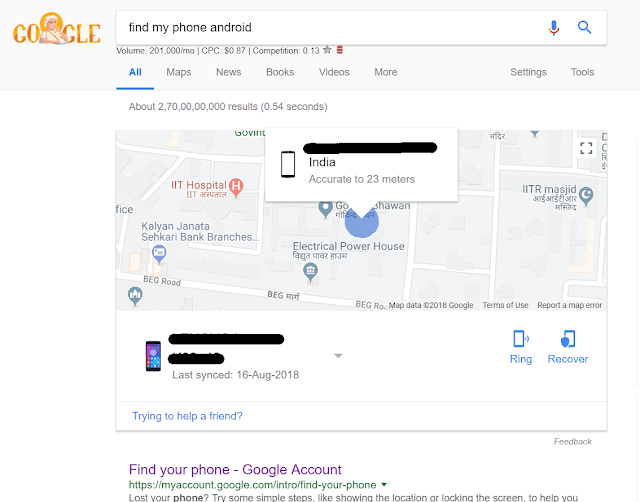 |
| Google- Find My Device |
- Just go the Google-Find My Device by clicking this link.
- Log in by entering the E-mail ID and Password for the Android that you need to find.
- Then you need to select your phone you wanna locate.
- It will show you the location of your Smartphone once determined, but remember if your phone won't have an internet connection then it won't work.
- Buddy, here you can also lock your phone and enter a password, message or recovery mobile number if prompted.
SAMSUNG - FIND MY MOBILE:
- Here you need to go to Samsung- Find My Mobile by clicking this link.
- But Remember this is only for Samsung Users. Now you need to Sign using your Samsung email address and password.
- As you successfully Sign-in, a list will appear of all your Samsung electronic gadgets. Select your phone on the list.
- It will show you the location and past history of your device, but remember again, if your phone won't have an internet connection then it won't work.
- Bro, here also you can lock your phone by clicking LOCK MY DEVICE.
GOOGLE MAPS:
This is also a very easy way to carry out the process, you can access Google-Maps either on a pc or an android phone. Follow;
- Open Google Maps on any phone or pc.
- Sign -In with the Google account that is logged in your Android.
- On the wiping left-side, you will find 'Your Timeline'. Click it.
- Guys this will then show you all the location history of your Android phone. Check out with the time when you lost your phone.
- Again, it is only possible if you have turned your data-on with a proper internet connection. Note it will show at least one location under suitable conditions.
- HOW TO RECOVER YOUR DELETED PHOTOS ON ANDROID DEVICE
- TWITTER LITE- OFFICIALLY RELEASED IN INDIA
- GOD OF WAR- AMAZING FACTS YOU DON'T KNOW
IMEI NUMBER:
Last, but not the least, Guys the first three methods are generally based on internet connection and synced Id right? but what if you stuck with misplacing your smartphone without an internet connection, without sim, terrific isn't it?
Yup, but don't worry, that's what GeekyRoshan is for and here is the solution.
Now, IMEI stands for International Mobile Equipment Identity, this number is a unique digit code authorized by GSMA is a kinda of identity certificate for your phone. Every time your device uses a singular network to make or receive calls or messages this number automatically gets tracked and recorded. It is generally available to Service Providers and the Police Department.
Now you probably are thinking that ok, ok it is good that there is something like IMEI no. but what to do with it???
Well, we will come to that also but firstly let's see how can you get that number for your device...
So getting IMEI number is not a big deal, there are several ways;
- Dial "*#06#" and the 15 Digit Code will appear.
- Go to Settings>> About phone>> Status >> IMEI information.
- Nowadays it is also given on the backside of your phone on the information or warning sticker.
- Search for 'IMEI tracker' in Google Play. Find and Install any app from the list which so ever suits you, on your phone.
- Open the app and allow all the permissions to it as they will be necessary to track your phone.
- Input IMEI number of your lost Android phone and the app will give you the location and close proximity of your device.
But Remember there are two things that you all have to keep in mind before losing your smartphone or in other words I'm giving you these two following tasks to do;
- Always keep your data on, it can't try to make it in situations where you are going out. A proper Internet Connection must always be there.
- Always keep yourself logged-in to your phone with your E-mail ID. So that your phone can be tracked and located.
Subscribe to our newsletter to get daily updates of the latest mind-boggling articles of our website.
Hope this will help you. If you are still in some doubts then don't worry, just drop them in our comment section below and we will surely resolve it.
RELATED ARTICLES:

No comments:
Post a Comment